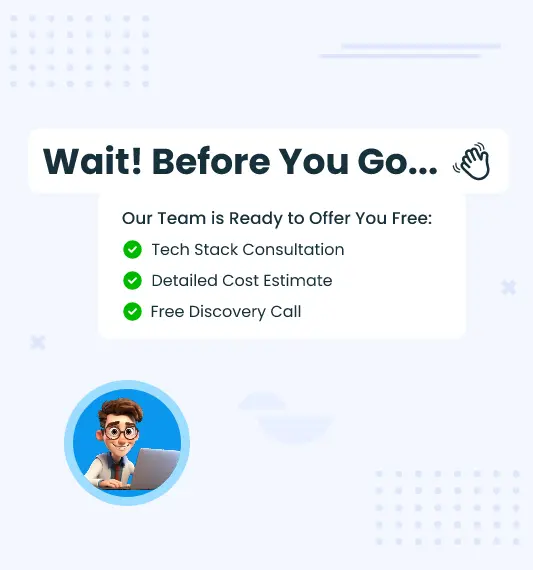As we edge closer to 2024, businesses are increasingly recognizing the strategic importance of Learning Management Systems Development (LMS Development) in driving organizational growth. The rapid pace of technological advancements and the evolving workforce dynamics underscore the need for bespoke learning solutions that can adapt to the changing landscape. Custom Learning Management Systems Development Development is not just an educational tool; it’s a growth engine for businesses willing to invest in their most valuable asset—their people. This comprehensive analysis explores the multifaceted benefits of custom LMS Development and its impact on business growth.
Customization: Crafting Tailored Learning Experiences
The cornerstone of custom Learning Management Systems Development Development is its ability to provide tailored learning experiences. Unlike one-size-fits-all solutions, a custom LMS can be designed to fit the unique culture, objectives, and skill requirements of any organization. This personalization enhances learner engagement, improves knowledge retention, and accelerates competency development.
- Adaptive Learning Paths: Custom LMS allows for the creation of adaptive learning paths that adjust based on an individual’s performance, ensuring all employees can progress at their own pace.
- Relevant Content: Businesses can integrate industry-specific scenarios, making the learning experience more relevant and immediately applicable to the job.
Scalability: Growing with Your Business
A scalable Learning Management Systems Development solution is vital for businesses looking to grow. Custom LMS Development ensures that as your business expands, your learning platform can adapt without compromising performance or user experience.
- User Management: Easily manage an increasing number of users, courses, and data as your company grows.
- Feature Expansion: New features and functionalities can be added to support evolving training needs and technological advancements.
Integration: Enhancing Operational Efficiency
The ability to integrate with existing systems ( ERP, HRIS, CRM) is a significant advantage of custom Learning Management Systems Development Development. This integration streamlines workflows, reduces data silos, and ensures a cohesive learning ecosystem within the organization.
- Automated Reporting: Integration with HR systems can automate the tracking and reporting of training outcomes, reducing administrative burdens.
- Single Sign-On (SSO): Enhance user experience with SSO capabilities, allowing employees to access multiple systems with a single set of credentials.
Data Analytics: Driving Informed Decision-Making
Custom Learning Management Systems Development solutions offer advanced analytics and reporting features, providing deep insights into training effectiveness, learner engagement, and performance metrics. This data is invaluable for making informed decisions and strategic adjustments to training programs.
- Learning Insights: Identify which courses are most effective and which areas need improvement to enhance the overall learning experience.
- Skill Gaps Analysis: Detailed analytics can help pinpoint skill gaps within teams, allowing for targeted training interventions.
Competitive Advantage: Attracting and Retaining Talent
In a competitive job market, the ability to offer comprehensive and continuous learning opportunities can set a company apart. Custom Learning Management Systems Development Development not only enhances the skills of current employees but also makes the organization more attractive to prospective talent.
- Career Development: Employees are more likely to stay with a company that invests in their professional development.
- Cultural Fit: Tailored learning experiences reinforce company values and culture, contributing to a stronger sense of belonging and loyalty among employees.
Cost Efficiency: Maximizing ROI
While the initial investment in custom Learning Management Systems Development Development might be higher than off-the-shelf solutions, the long-term benefits and cost savings are significant. Tailored solutions mean businesses only pay for what they need, and the efficiency gains from effective training can dramatically outweigh initial costs.
- Reduced Training Costs: Minimize the need for external trainers and physical materials by leveraging online learning.
- Productivity Gains: A well-trained workforce is more efficient, reducing the time to competency and increasing overall productivity.
Empowering Remote Workforces
The trend towards remote and hybrid work environments makes access to remote learning more critical than ever. Custom Learning Management Systems Development Development supports this shift by providing flexible, accessible learning options for employees, regardless of their location.
- 24/7 Accessibility: Ensure employees can access training materials anytime, from anywhere, accommodating different time zones and work schedules.
- Mobile Learning: With mobile-friendly designs, employees can engage in learning through their smartphones or tablets, enhancing convenience and accessibility.
Security and Compliance: Safeguarding Your Data
Custom Learning Management Systems Development solutions can be fortified with advanced security features to protect sensitive information and ensure compliance with data protection regulations. Tailoring the LMS to specific security requirements gives businesses peace of mind and safeguards against potential breaches.
- Data Encryption: Ensure employees can access training materials anytime, from anywhere, accommodating different time zones and work schedules.
- Regulatory Compliance: Customize your LMS to include training on compliance with industry regulations, ensuring all employees understand and adhere to necessary standards.
The Strategic Imperative of Custom LMS Development:
As we look towards 2024, the critical role of custom Learning Management Systems Development in driving business growth is undeniable. By offering a tailored, scalable, and integrated learning environment, custom Learning Management Systems Development empowers organizations to cultivate a skilled, knowledgeable, and highly engaged workforce. However, achieving such a sophisticated level of customization and integration requires technical expertise and strategic insight.
This is where partnering with a reputable E-Learning Software Development Company becomes invaluable. Such a company brings not only the technical know-how but also the industry experience necessary to build an Learning Management Systems Development that perfectly aligns with your business goals and learning objectives. With their expertise, businesses can avoid common pitfalls and accelerate the development process, ensuring a robust, secure, and user-friendly platform.
Investing in custom LMS Development, therefore, transcends mere training; it’s a strategic investment in your organization’s culture of continuous improvement and innovation. By collaborating with an E-Learning Software Development Company, businesses can ensure their learning platform is not only equipped to meet the current training needs but is also poised for future scalability and evolution.
In conclusion, as businesses position themselves for growth in 2024 and beyond, the strategic importance of custom Learning Management Systems Development cannot be overstated. Partnering with an E-Learning Software Development Company to develop a custom Learning Management Systems Development solution is a proactive step towards building a foundation for sustained business success. It signifies a commitment to leveraging the benefits of tailored, scalable, and integrated learning solutions, thus enhancing your competitive edge and ensuring your workforce is prepared to navigate the challenges and opportunities of the future.
At Zaigo Infotech, as an E-Learning Software Development Company, our focus on custom Learning Management Systems (LMS) development ensures tailored, scalable, and integrated solutions. We bring technical expertise and industry experience, fostering continuous improvement and innovation. Collaborate with us for a strategic investment in your business’s success, enhancing competitiveness and workforce readiness.