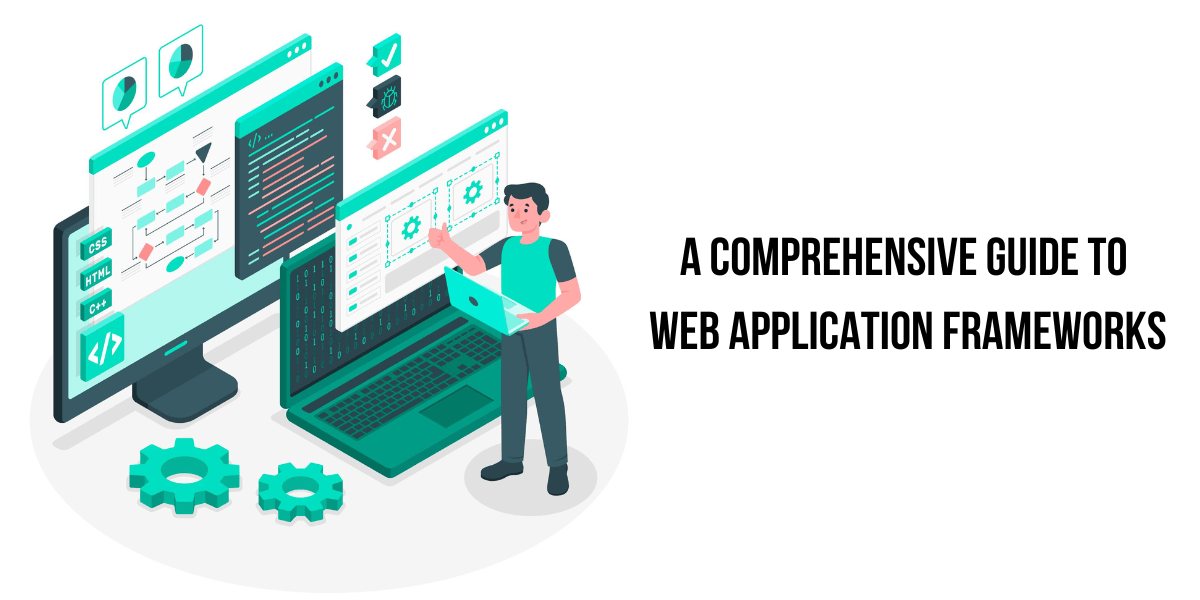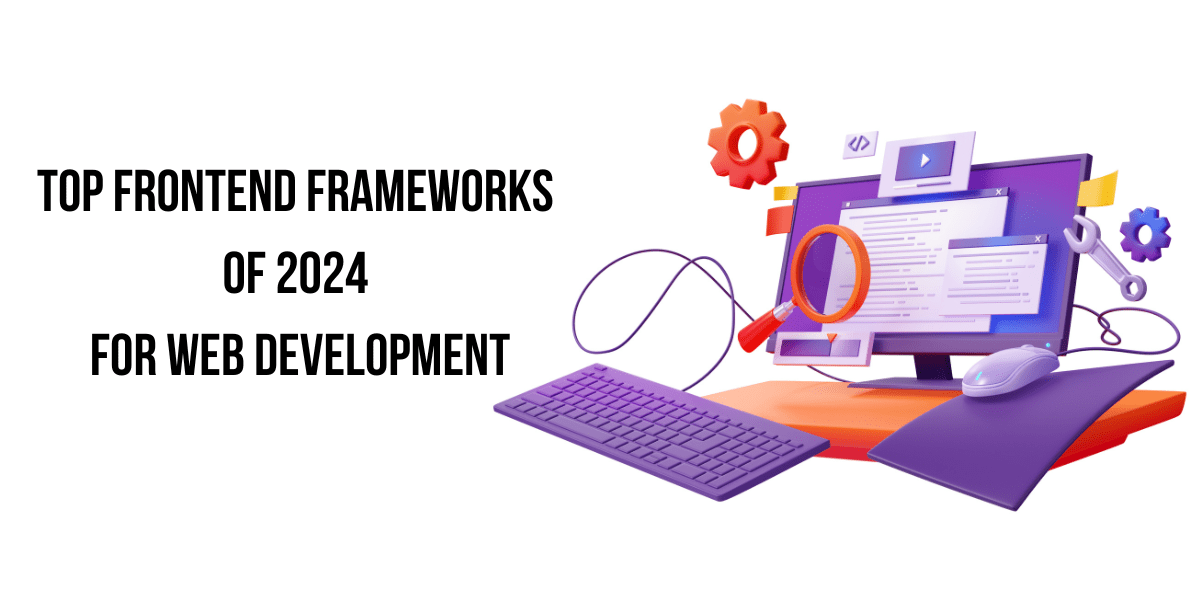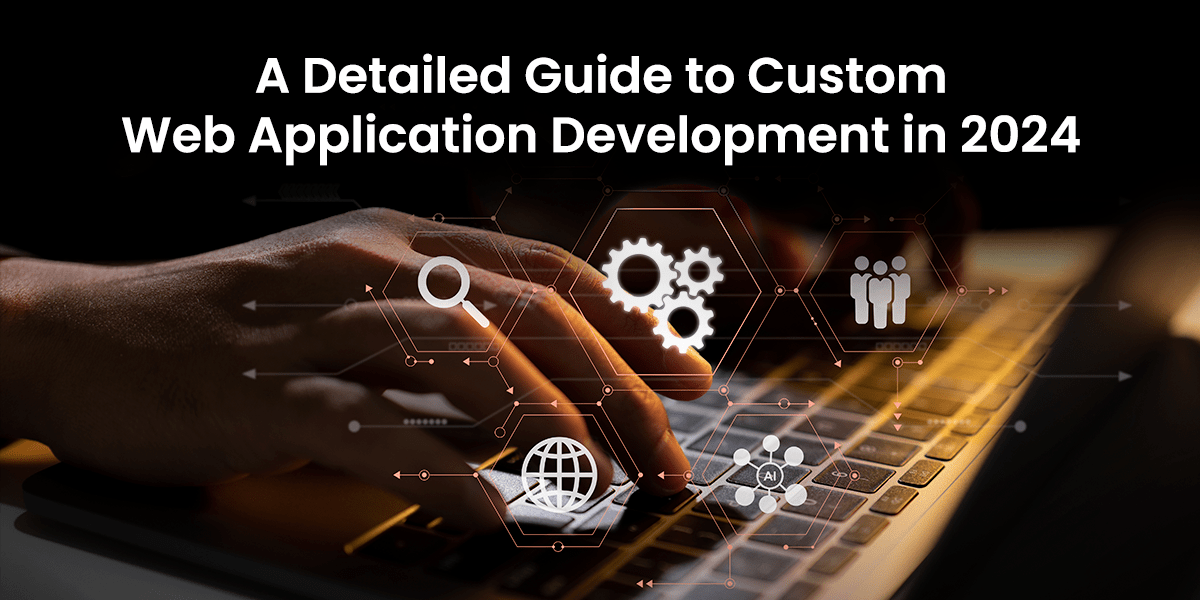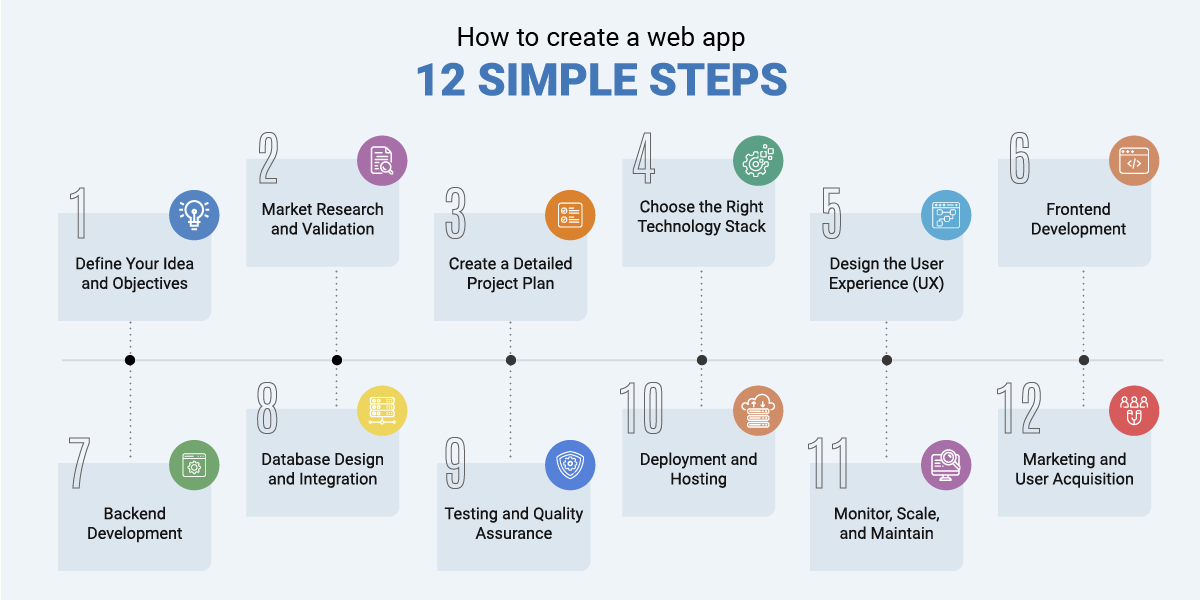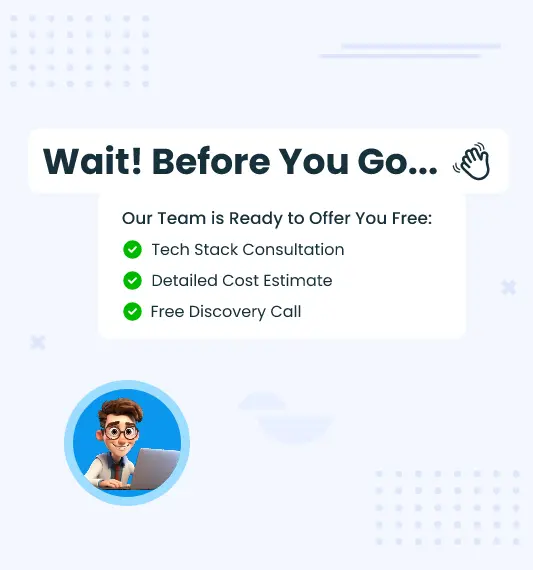Building a web application from scratch can be a daunting task. Developers face numerous challenges, including writing repetitive code, ensuring security, managing scalability, and maintaining consistent quality. These hurdles can slow down the development process, lead to errors, and make it difficult to deliver a robust and user-friendly application on time.
Imagine spending countless hours writing boilerplate code for common functionalities like authentication, database interactions, and form validation. Each new feature requires rigorous testing and debugging to ensure it integrates seamlessly with the rest of the application. Without a structured approach, maintaining code quality and consistency becomes increasingly difficult, especially as the application grows. Security vulnerabilities can creep in, and scaling the application to handle increased traffic can turn into a nightmare.
Web application frameworks are the solution to these challenges. They provide a structured foundation with pre-written components, allowing developers to focus on the unique aspects of their application. Frameworks enforce best practices, ensure security, and offer tools for managing scalability. By leveraging web application frameworks, developers can save time, reduce errors, and create robust, scalable applications that meet their users’ needs.
Developing web applications efficiently and effectively is crucial for businesses and developers. Web application frameworks provide the necessary tools and libraries to streamline this process. This comprehensive guide delves into the aspects and needs of web application frameworks, exploring their benefits, types, popular frameworks, and best practices.
What Are Web Application Frameworks?
Web application frameworks are software libraries designed to help developers build web applications. They provide a structured foundation and pre-written components, allowing developers to focus on writing code specific to their application’s functionality. By using a web application framework, developers can save time, reduce errors, and create robust, scalable applications.
Benefits of Using Web Application Frameworks
1. Efficiency and Speed
Web application frameworks offer pre-built components and templates, significantly speeding up the development process. Developers can quickly integrate essential features like user authentication, database connections, and form validation.
2. Consistency and Standardization
Frameworks promote consistency by enforcing coding standards and best practices. This ensures that the codebase remains clean, organized, and maintainable, making it easier for teams to collaborate.
3. Security
Many web application frameworks come with built-in security features to protect against common threats such as SQL injection, cross-site scripting (XSS), and cross-site request forgery (CSRF). This helps developers build secure applications without needing extensive security knowledge.
4. Scalability
Web application frameworks are designed to handle the growing needs of an application. They provide tools for managing large amounts of data and traffic, ensuring that the application can scale seamlessly as the user base expands.
5. Community Support
Popular web application frameworks have active communities that contribute to the development of plugins, modules, and libraries. This extensive support network provides developers with resources, tutorials, and solutions to common problems.
Types of Web Application Frameworks
1. Front-End Frameworks
Front-end frameworks focus on the user interface and user experience. They provide tools for designing responsive and interactive web applications. Popular front-end frameworks include:
React: Developed by Facebook, React is a JavaScript library for building user interfaces. It allows developers to create reusable UI components.
Angular: Maintained by Google, Angular is a platform for building single-page client applications using HTML and TypeScript.
Vue.js: Vue.js is a progressive JavaScript framework for building user interfaces. It is known for its simplicity and ease of integration.
2. Back-End Frameworks
Back-end frameworks handle the server-side logic and database interactions. They provide tools for routing, authentication, and data management. Popular back-end frameworks include:
Django: Django is a high-level Python web framework that encourages rapid development and clean, pragmatic design.
Ruby on Rails: Rails is a server-side web application framework written in Ruby. It follows the convention over configuration (CoC) principle.
Express.js: Express is a minimal and flexible Node.js web application framework that provides robust features for web and mobile applications.
3. Full-Stack Frameworks
Full-stack frameworks offer a complete solution for both front-end and back-end development. They include tools for building the entire application, from the user interface to the server logic. Popular full-stack frameworks include:
Meteor: Meteor is a full-stack JavaScript framework for building web and mobile applications. It integrates with MongoDB and uses DDP to provide a real-time experience.
Laravel: Laravel is a PHP framework that provides an elegant syntax for web application development. It includes tools for routing, authentication, and caching.
ASP.NET: Developed by Microsoft, ASP.NET is a framework for building dynamic web applications using .NET technologies.
Choosing the Right Web Application Framework
Selecting the appropriate web application framework depends on several factors, including the project’s requirements, the team’s expertise, and the desired features. Here are some considerations to help make an informed decision:
1. Project Requirements
Consider the specific needs of the project, such as the complexity of the application, the expected traffic, and the required features. Some frameworks are better suited for large-scale applications, while others are ideal for smaller projects.
2. Language Preference
Choose a framework that aligns with the team’s preferred programming language. For example, Django is suitable for Python developers, while Ruby on Rails is ideal for those proficient in Ruby.
3. Community and Support
A strong community and active support are crucial for resolving issues and finding resources. Frameworks with large communities, like React and Django, offer extensive documentation, tutorials, and third-party plugins.
4. Scalability
Ensure the chosen framework can handle the application’s growth. Some frameworks are designed with scalability in mind, providing tools for managing high traffic and large datasets.
5. Learning Curve
Consider the learning curve associated with the framework. Some frameworks, like Vue.js, are known for their simplicity and ease of use, while others, like Angular, may require more time to master.
Popular Web Application Frameworks
1. React
React is a front-end library that enables developers to build reusable UI components. It uses a virtual DOM to improve performance and offers a unidirectional data flow. React’s component-based architecture makes it easy to manage complex user interfaces.
2. Angular
Angular is a comprehensive framework for building dynamic single-page applications (SPAs). It uses TypeScript and offers features like two-way data binding, dependency injection, and a powerful CLI for efficient development.
3. Vue.js
Vue.js is a progressive framework for building user interfaces. It is designed to be incrementally adoptable, meaning developers can use as much or as little of Vue as they need. Vue’s simplicity and flexibility make it a popular choice for both small and large projects.
4. Django
Django is a high-level Python framework that encourages rapid development and clean design. It includes built-in tools for authentication, URL routing, and database management. Django’s “batteries-included” philosophy means it comes with everything needed to build a web application out of the box.
5. Ruby on Rails
Ruby on Rails is a server-side framework that follows the convention over configuration (CoC) and don’t repeat yourself (DRY) principles. It includes tools for routing, database migrations, and testing, making it a powerful choice for building robust web applications.
6. Express.js
Express is a minimal and flexible Node.js framework for building web and mobile applications. It provides a thin layer of fundamental web application features, allowing developers to add additional libraries and plugins as needed.
7. Laravel
Laravel is a PHP framework known for its elegant syntax and developer-friendly features. It includes tools for routing, authentication, caching, and database migrations, making it a comprehensive solution for web application development.
8. ASP.NET
ASP.NET is a framework developed by Microsoft for building dynamic web applications. It supports multiple programming languages, including C# and VB.NET, and offers a range of tools for building scalable and secure applications.
Best Practices for Using Web Application Frameworks
1. Follow the Framework’s Conventions
Adhering to the conventions and guidelines provided by the framework ensures consistency and maintainability. This also makes it easier for new developers to understand the codebase.
2. Keep Dependencies Updated
Regularly update the framework and its dependencies to benefit from the latest features, security patches, and performance improvements. Use tools like npm, pip, or Composer to manage dependencies.
3. Optimize Performance
Optimize the application’s performance by following best practices such as minimizing HTTP requests, using caching, and optimizing database queries. Web application frameworks often provide built-in tools for web application performance optimization, ensuring your application runs smoothly and efficiently under various conditions.
4. Implement Security Best Practices
Utilize the security features provided by the framework to protect against common threats. Implement measures like input validation, output encoding, and secure authentication mechanisms.
5. Write Tests
Writing tests ensures that the application works as expected and helps catch bugs early. Use the testing tools and libraries provided by the framework to write unit, integration, and end-to-end tests.
6. Document the Code
Maintain comprehensive documentation for the codebase, including comments, API documentation, and usage guides. This makes it easier for developers to understand and maintain the application.
7. Regularly Refactor
Refactor the code regularly to improve readability, reduce complexity, and eliminate technical debt. Following the framework’s best practices and design patterns can aid in maintaining a clean codebase.
Final Thoughts
Web application frameworks are essential tools for modern web development, offering efficiency, consistency, security, and scalability. By choosing the right framework and following best practices, developers can build robust and maintainable web applications. Whether you’re working on a small project or a large-scale application, leveraging web application frameworks can significantly enhance your development process and help you achieve your goals.
If you’re looking for expert guidance and top-notch web application development, contact Zaigo Infotech. As a leading web application development company, our experienced team is ready to help you build robust and scalable web applications tailored to your needs. Contact us today to start your project and transform your ideas into reality!