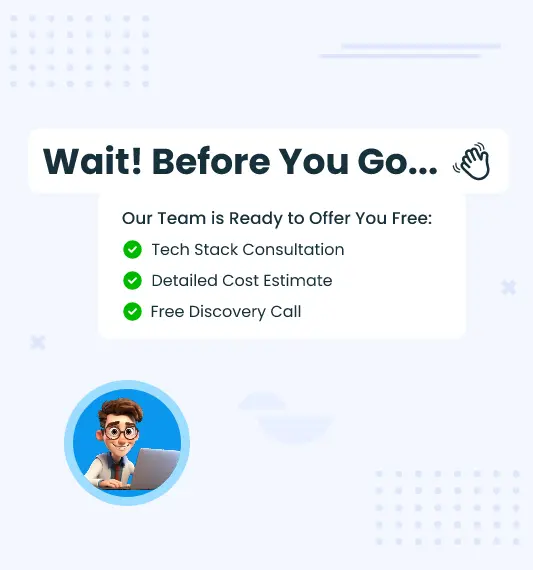Active Campaign
Ever questioned what SaaS application development stands for? The potential to use technology to save money and time is among the most beneficial features of business operations in the digital age. To fulfill corporate expectations, several sectors are starting to hunt for innovative software. The entirety of the tech industry will be centered on SaaS application development services by 2023.
The usage of SaaS applications has grown quickly during the past ten years. Like many other business software development trends, SaaS has developed into a jargon that is difficult to understand and harder to ignore. This type of software distribution exposes you to cutting-edge technologies within a predetermined budget. SaaS application development lets your organization save money while maintaining a high level of flexibility with comprehensive expert support.
You may get several advantages by moving your infrastructure into the cloud. One thing to keep in mind while considering SaaS app development is that it will surely save you time and money. Let’s discuss each advantage of SaaS for your company now.
Shorter Duration
Setting it up and installing it takes very little time. Installation becomes difficult and time-consuming with so many applications. SaaS application development services take care of all of that for you. The product is pre-installed when you buy it. SaaS fulfills the need to minimize installation time to the greatest extent possible.
Total Cost Savings
Saving time nearly always results in financial savings. For SaaS software development products, the same holds true. Since there is no installing time, you save time in addition to enjoying additional benefits and cheaper licensing expenses. Since it might be challenging to save money, company owners hunt for perks like these and must take advantage of them when they are discovered.
Data From Analysis
Businesses may obtain data reporting and intelligence capabilities by using SaaS software development offerings. These tools are helpful since they may provide a wealth of information about a business. This feature of the software helps highlight the firm’s assets and liabilities as well as prospective improvement opportunities.
Availability
You’re probably seeking anything that is always accessible and readily available if you’re looking for a product to simplify things for your business. SaaS software development-based products are the answer. As long as you have access to the Internet and your device can operate these items, they are accessible every day of the week, all day long.
3 Ways SaaS Management Systems Limit Unnecessary SaaS Costs
No organization should put up with unnecessary expenditure, not even in a universe of almost limitless riches. To avoid the following, all companies should implement an SMP for complete visibility.
The Same SaaS Software is Utilized by Many Teams and Users Under Various Accounts
You lose out on corporate bulk price savings, which are a pretty simple method to save money when numerous teams register for the same software independently. Furthermore, you’re probably missing out on the desired SaaS tiers’ offers, functionality, and support. You’ll be able to merge many accounts for better deals with greater insights provided by an SMP.
Numerous SaaS Solutions For The Exact Same Use Case
Along with the aforementioned advantages, you also miss out on SaaS app standardization-related efficiencies like user and IT efficiency. With the help of an SMP, you may standardize the most popular SaaS programs and increase IT productivity.
Underutilized and Unused SaaS Applications
If your company is typical, 10% of the apps have not been touched in the past 90 days, and 15% have not been used in the past 30 days. You may cease paying for applications that are not used at all or infrequently by employees thanks to complete visibility into employee SaaS web development uptake and insightful data. Additionally, you may create a workflow that ensures no time is wasted by the IT staff by utilizing alerts and automation.
Leverage SMP For User Lifecycle Management To Maximize IT Efficiency
This encompasses the transitions made throughout the mid-lifecycle between onboarding and offboarding.
Automated onboarding produces amazing new employee experiences and Day One preparedness. IT teams may effectively move new hires from acceptance of an offer through their first days at work by setting up customized automated procedures. Workflows that supply a new user’s apps, issue rights, share documents, and folders, add users to groups and projects, and more can be activated by human resources or IT with a few straightforward steps. Efficiency is increased by simplified mid-lifecycle change automation. Employees take long periods of absence or switch roles. Workflows may be used by IT to quickly and easily alter rights and reassign resources. Both automated alarms and audit logs—which both save IT time—communicate that the transfer has been completed.
Offboarding that is automated saves time and hassle. Offboarding entails a complex set of procedures that must be finished quickly. One user must be offboarded in an average of more than 7 hours. In to automatically deactivate app and user access, transfer data, log all activities for monitoring and compliance, and keep and subsequently destroy files in accordance with security policy, the finest SaaS web development management systems perform workflows. All of this results in substantial time savings and improved IT efficiency.
Offboarding that is automated saves time and hassle. Offboarding entails a complex set of procedures that must be finished quickly. One user must be offboarded in an average of more than 7 hours. In to automatically deactivate app and user access, transfer data, log all activities for monitoring and compliance, and keep and subsequently destroy files in accordance with security policy, the finest SaaS web development management systems perform workflows. All of this results in substantial time savings and improved IT efficiency.
Overall, SaaS application development services increase IT productivity and free up IT time. Centralized administration makes it simple to automate routine processes and get rid of tedious, repetitive manual labor. Teams focus on what is most crucial and really do more with less.