
Artificial Intelligence is not just a buzzword anymore; it is a necessary tool to stay competitive. In 2026, those companies that innovate AI softw...

Hiring the right full-stack developer in 2026 can be crucial for your product’s success or failure. Choosing the right full-stack developer h...

Artificial Intelligence has officially moved from “interesting innovation” to “existential threat”, at least according to many headlines. We see co...

Software development in 2026 has crossed a tipping point. Writing code is no longer the hardest part; deciding what to build, how fast to ship, and...
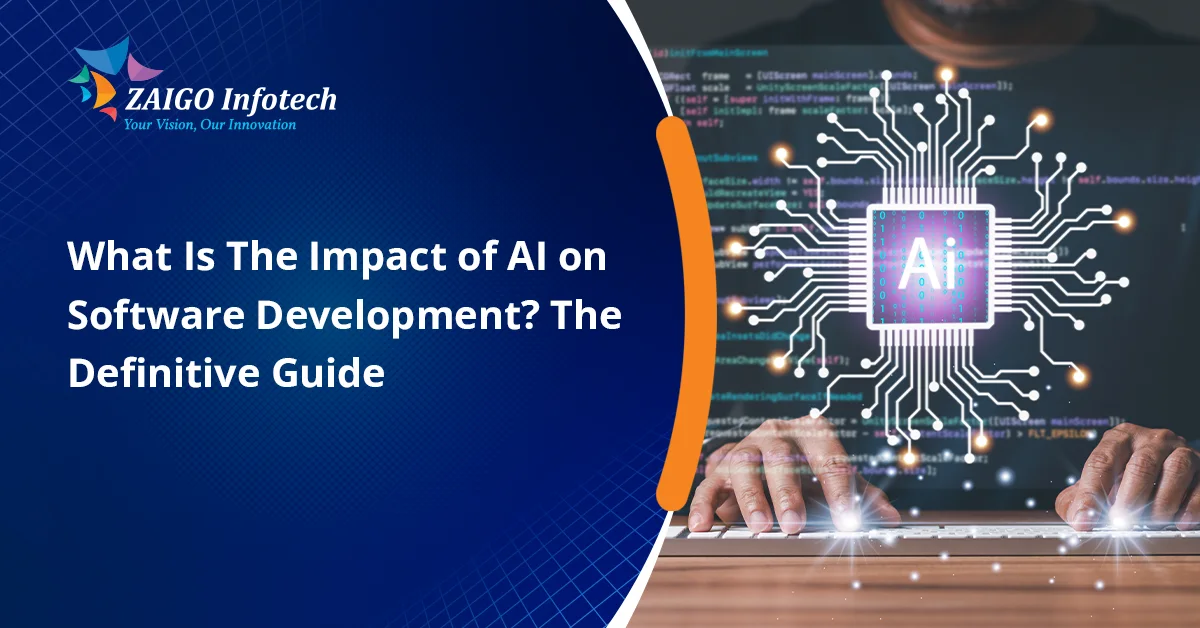
Artificial intelligence is not something tech teams can just experiment with anymore; it has become the silent power that is radically changing the...

In 2026, a SaaS model is not only the way software is delivered, but it is also the way businesses scale faster, innovate smarter, and compete glob...